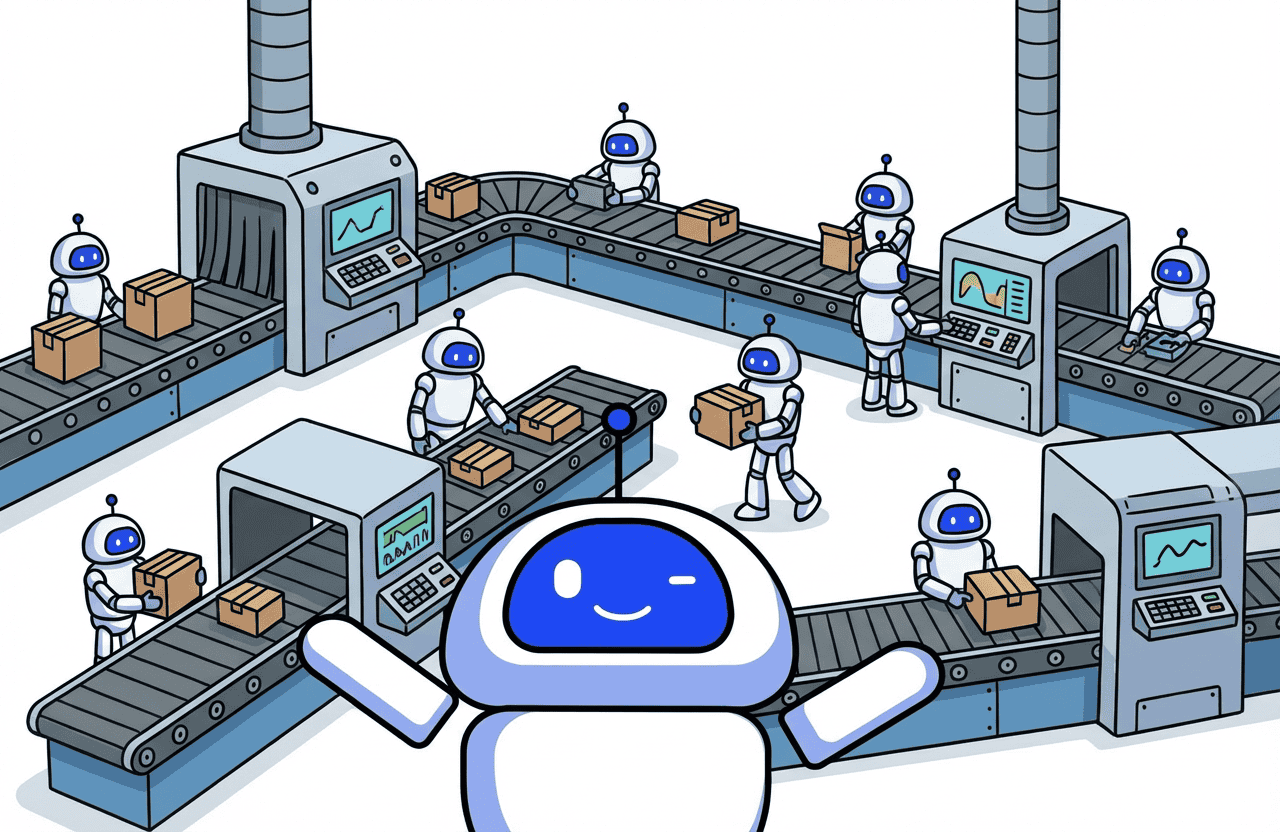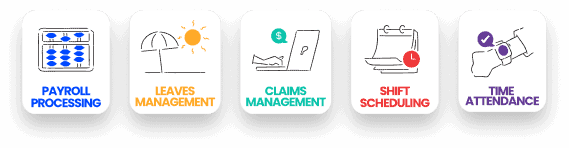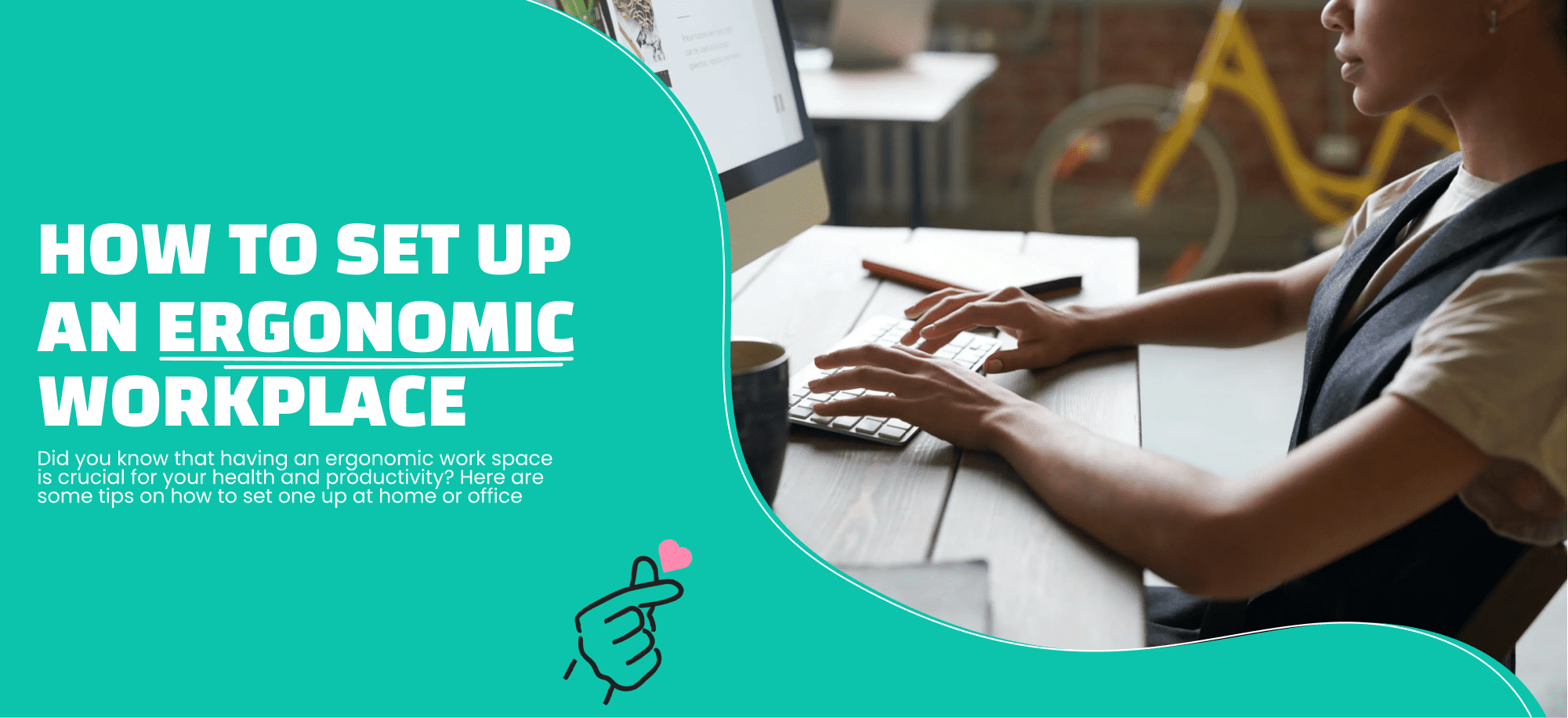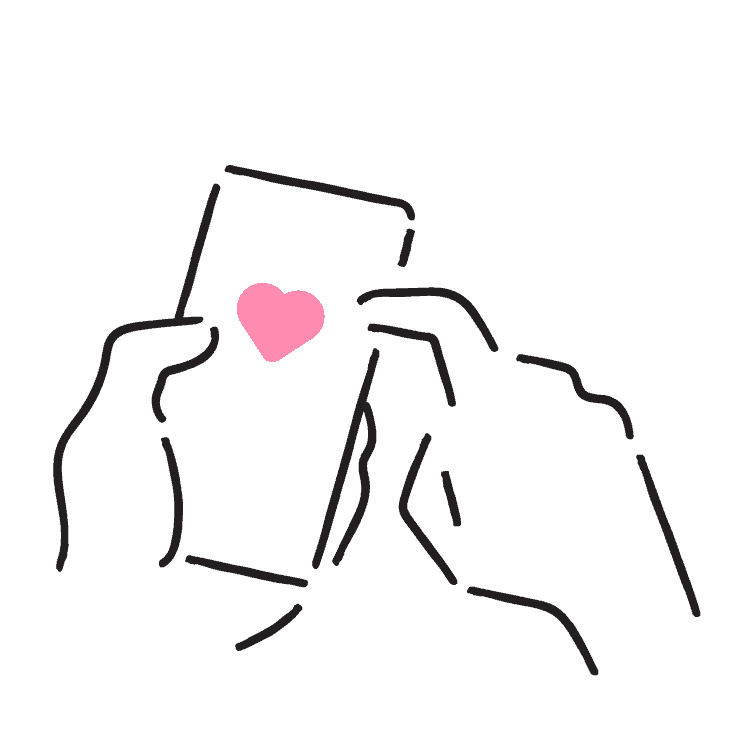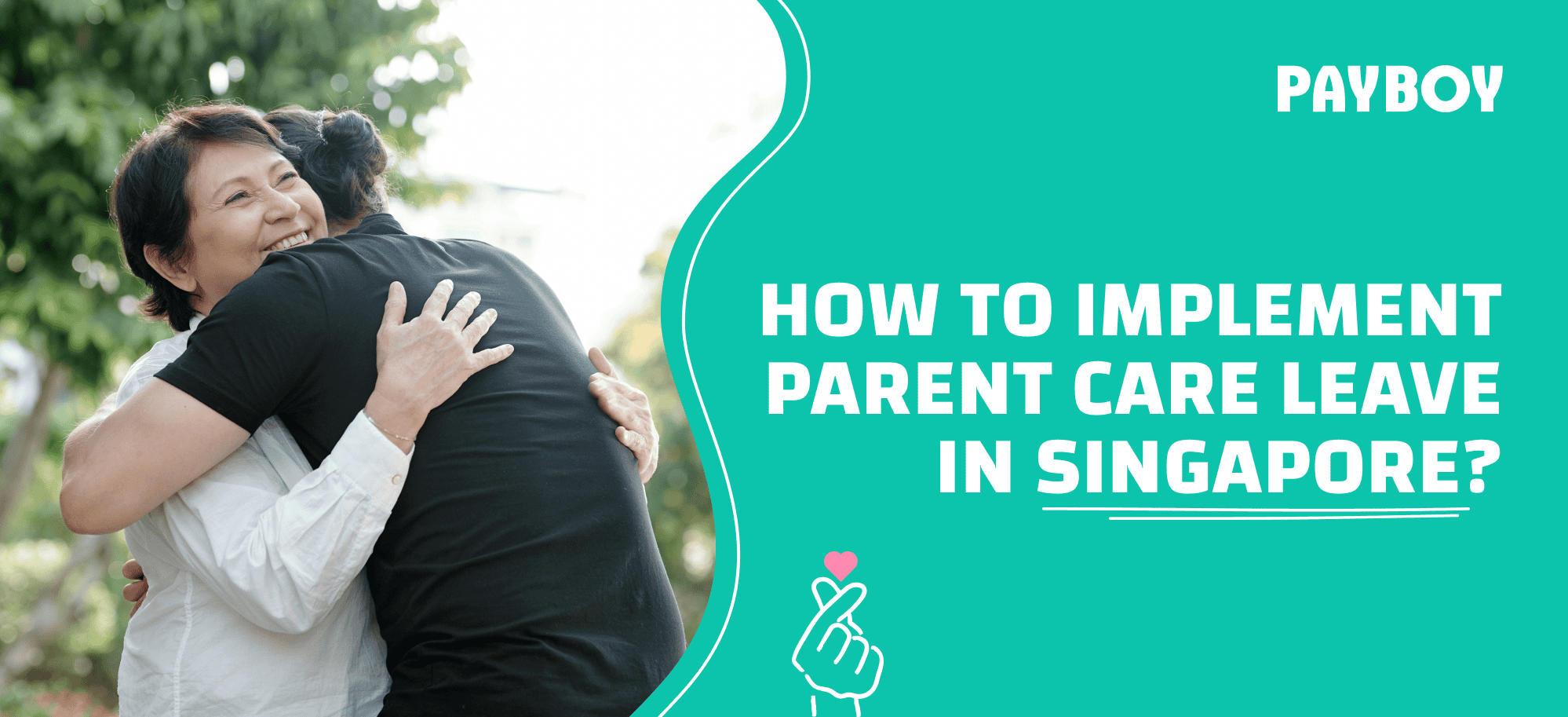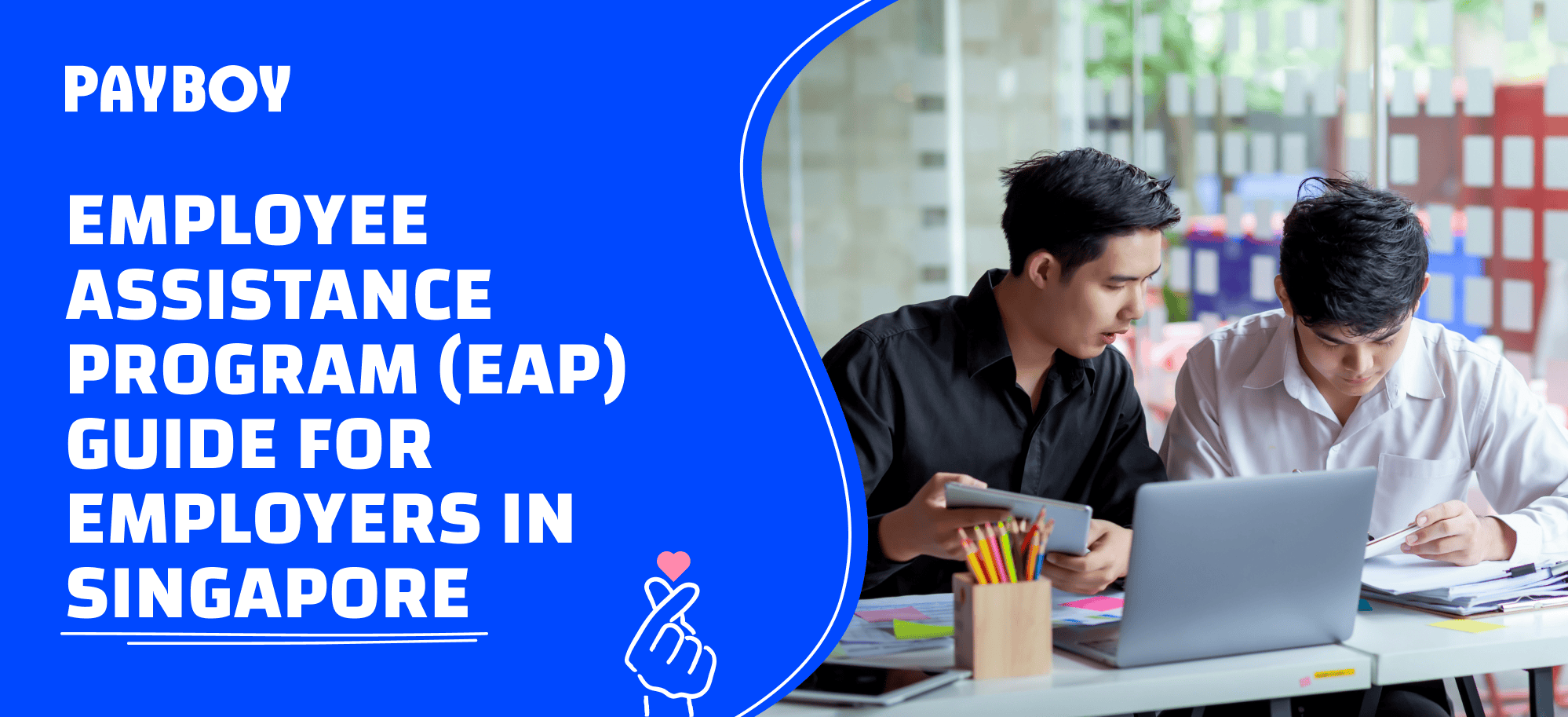If you're a business owner, chances are you want to do everything you can to make your employees happy and comfortable. After all, a happy and comfortable employee is a productive one! One way to create a comfortable environment is to set up an ergonomic workplace, which we'll be giving you some useful tips on how to set it up! Read on to find out more.
What is ergonomics?
Ergonomics is the study of how people interact with their environment. This can include everything from how they sit at their desk to how they use tools and equipment.
Why is ergonomics important for workplace design?
By understanding ergonomics, businesses and organizations can design workspaces and products that are more comfortable and efficient for workers. This can lead to improved productivity, reduced injuries, and decreased absenteeism. In addition, ergonomics can also help to boost morale and job satisfaction. While ergonomics may not be the first thing that comes to mind when designing a workplace, it can have a significant impact on the health and well-being of employees.
Tips to set up an ergonomic workspace
Most employees spend the majority of their day sitting at a desk, so it's important to have an ergonomic setup that keeps you comfortable and prevents injuries. Here are some tips on how to set up an ergonomic workplace:
Chair
- Is your chair providing you with adequate lumbar support (the curved lower back panel)?
- Is your chair at the right height such that your feet are flat on the floor and your knees are at a 90-degree angle?
Keyboard and mouse
- Are your shoulders relaxed?
- Are your elbows next to your sides, not reaching forward?
- Is your keyboard and mouse within easy reach?
- Are your wrists straight when typing and using the mouse?
- Are you using an ergonomic keyboard and mouse to reduce stress on your wrists and hands?
Monitor
- Is your monitor adjusted to the right height such that your eye level is at the top of your screen so that you don’t have to strain your neck to look at it?
- Is the monitor and keyboard placed directly in front of you?
- Is the viewing distance approximately an arm’s distance away?
Work habits
- Do you take regular micro breaks often to stretch your muscles and give your eyes a rest from looking at the screen?
- Do you reduce repetitive typing and mouse use through the use of macros, shortcuts and arrow keys?
- When using your phone, are you using it at eye level instead of leaning forward?
Where to buy ergonomic furniture and equipment in Singapore?
Here are some options that you can consider if you are looking for ergonomic furniture and/or equipment
Ergonomic chairs:
- Herman Miller
- Ergotune
- TakeASeat
Ergonomic tables and standing desks:
- Omnidesk
- EverDesk+
- Ikea
Ergonomic keyboard and mouse:
- Logitech
- Microsoft
- Razer
We hope you’ve found this guide helpful in setting up an ergonomic workplace! Stay happy, comfortable and productive!
This article was adapted from “Sit Right, Work Better - A Guide to Proper Posture” by Judee Poh, Principal Physiotherapist at Mount Elizabeth Rehabilitation Centre, and was first published on Health Plus on 13 Jan 2022.
If you have questions regarding your workstation setup, you can reach out to our healthcare partner - Parkway Shenton - for advice or make an appointment with their Parkway Rehab therapists by calling 63077950 (Paragon clinic) or 63277273 (Parkway Shenton One Raffles Quay). Walk-in consultations are also available.