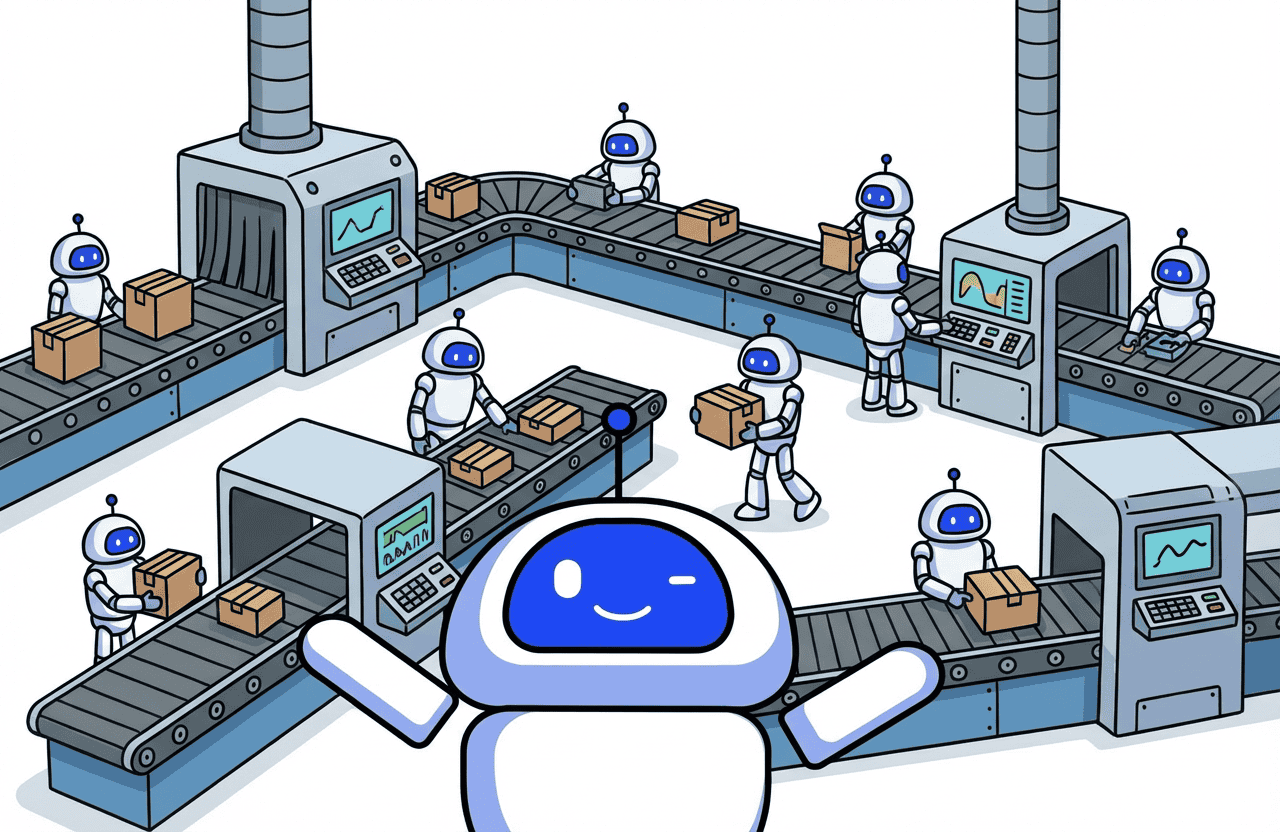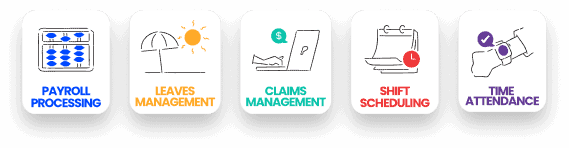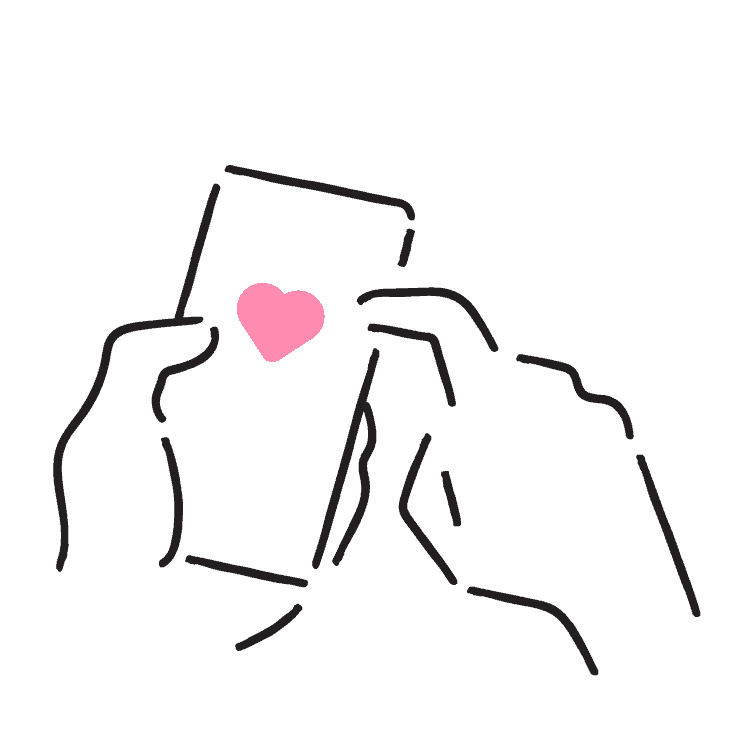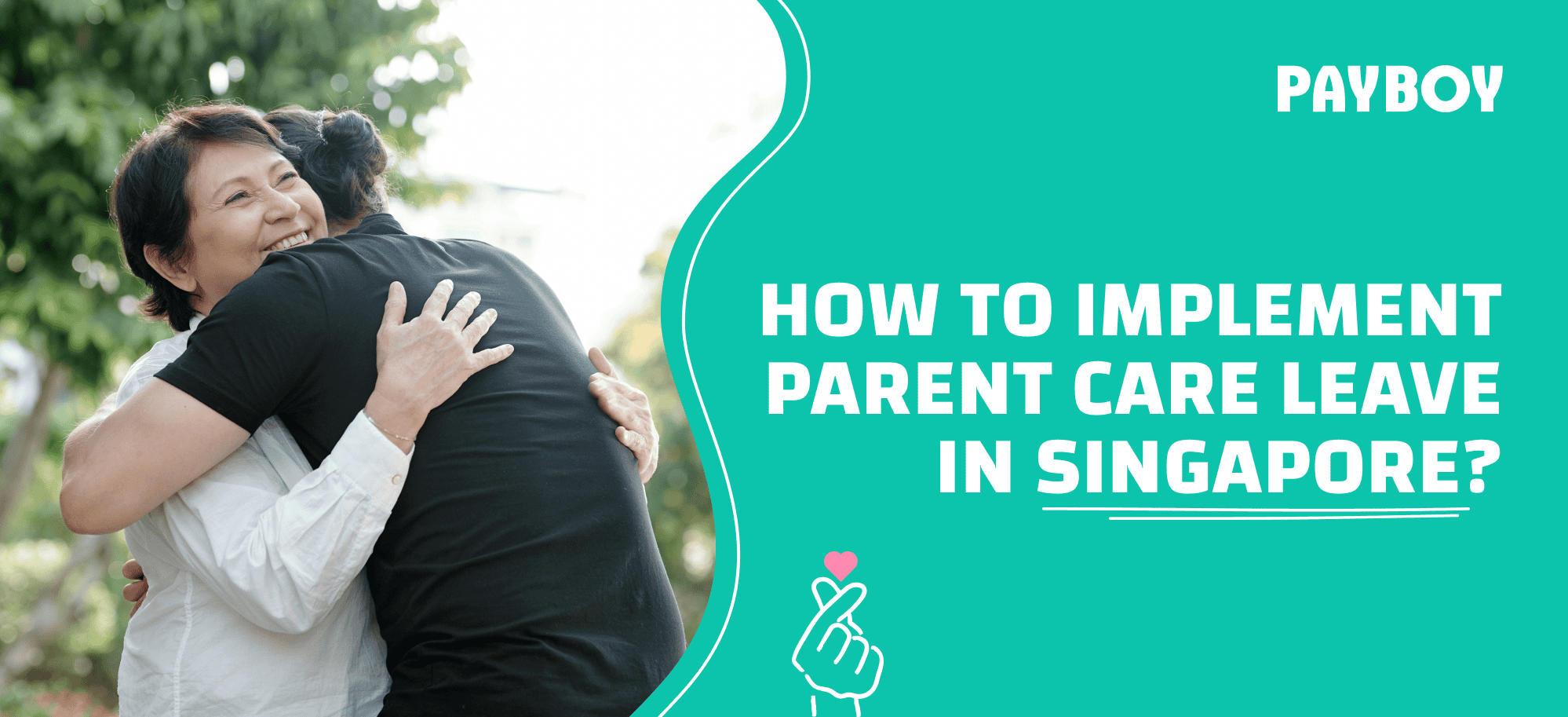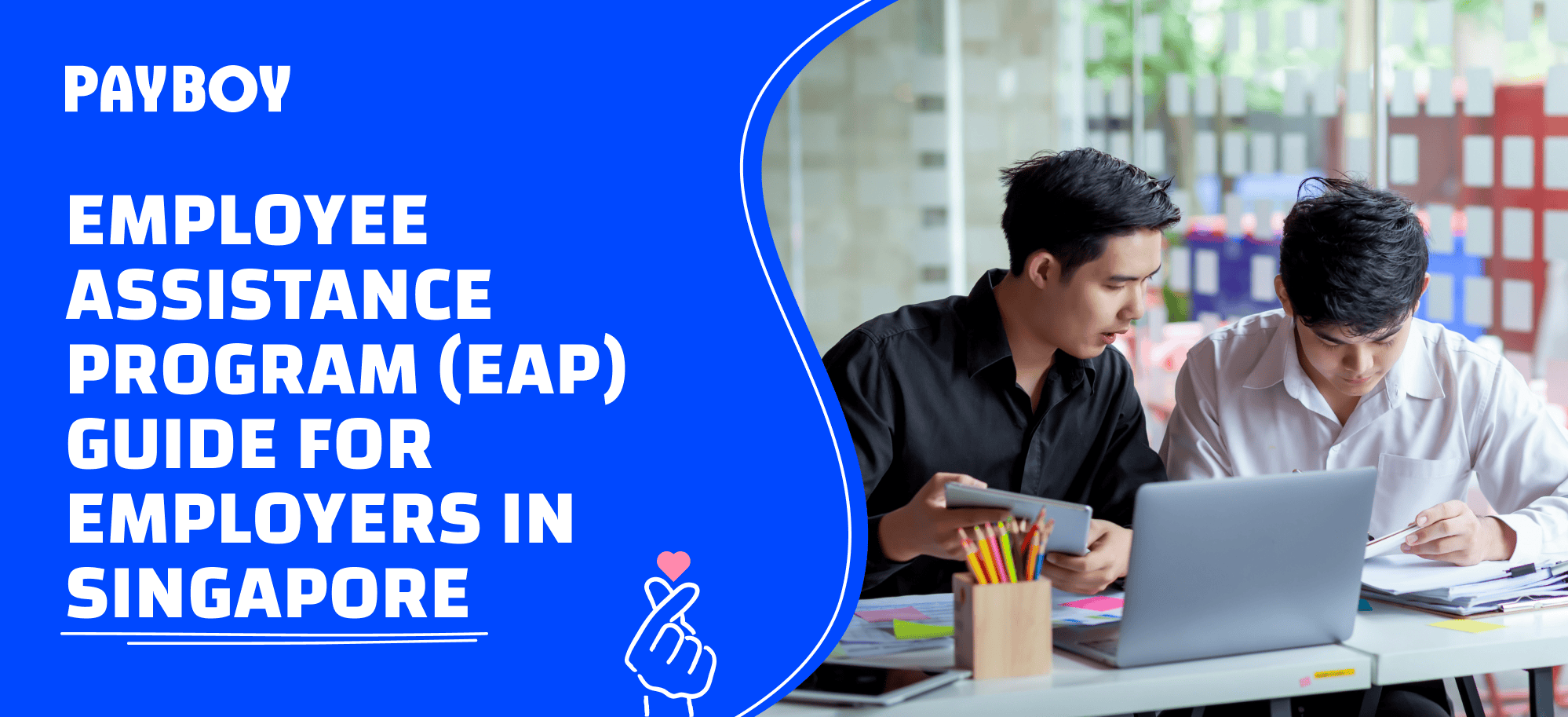Tracking expenses is crucial for the financial health and operational efficiency of small businesses. Without a robust system in place, companies can quickly lose sight of where their money goes, cash flow problems, and even compliance issues. In this guide, we’ll walk through the fundamental steps and best practices for tracking expenses for small businesses. From identifying the types of expenses to implementing technology-driven solutions, this guide will offer practical advice to ensure you can manage expenses with ease!
What are categories of business expenses?
Before diving into expense tracking, it’s essential to understand what constitutes a business expense. Expenses can be broadly classified into two categories:
- Fixed Expenses: These are regular, consistent costs that remain relatively unchanged over time, such as rent, salaries, and utility bills.
- Variable Expenses: These fluctuate based on business activity. Examples include travel costs, raw materials, and marketing expenses.
Small business owners should categorise these expenses clearly from the start, as each will have different implications on profitability and tax filing.
Examples of common business expenses:
- Office supplies
- Employee salaries and benefits
- Rent or mortgage payments
- Utilities (electricity, water, internet)
- Marketing and advertising costs
- Software subscriptions
- Insurance premiums
- Travel and accommodation
Once you’ve identified the various types of expenses, the next step is to set up a system to monitor and manage them efficiently.
Why is tracking business expenses crucial?
Expense tracking isn’t just a task for bookkeepers or accountants—it’s a vital business function that every small business owner should take seriously. Here’s why:
- Better cash flow management: Keeping tabs on your expenses allows you to anticipate cash flow needs and avoid cash crunches.
- Informed financial decisions: When you have clear visibility over your spending, you can make more informed decisions, such as when to invest in growth or when to cut back.
- Tax compliance: Properly tracking expenses ensures that your business complies with tax regulations. Accurate records are crucial for claiming deductions and avoiding penalties.
- Improved budgeting: Understanding your expenses helps you create more accurate budgets and forecasts.
- Optimised operations: By analysing expense patterns, you can identify areas where your business might be overspending and take corrective action.
5 important steps to track business expenses
Now that you understand the importance of tracking expenses, let’s explore the steps to set up an effective expense management system for your small business.
- Set up a business bank account
One of the first steps to effectively track business expenses is to separate your personal and business finances. A dedicated business bank account makes it easier to monitor income and expenses, especially when the time comes to file taxes or create financial reports. Make sure to link all your business transactions to this account, including payroll, supplier payments, and customer receipts.
- Digitise receipts and invoices
Gone are the days when businesses relied on paper receipts and physical filing cabinets. With a robust digital system, you can track expenses more efficiently. Tools like Payboy’s Claims Management module allow you to digitise receipts, making them easy to store and retrieve. Employees can also submit their claims online, eliminating the need for paperwork.
Tips for digitising receipts:
- Use expense-tracking software that allows receipt uploads.
- Ensure receipts are legible and include relevant details (date, amount, vendor).
- Categorise receipts based on type (e.g., office supplies, travel expenses).
- Keep digital backups of your receipts for audit purposes.
- Track employee expenses
Small businesses often have employees who incur work-related expenses. From travel costs to business lunches, it’s crucial to have a clear process in place for tracking these expenses.
Using Payboy’s Claims Management system, employees can submit claims with all the necessary supporting documents. The software automates approval workflows, ensuring managers can review and approve expenses efficiently. Once approved, these claims can be linked directly to payroll for reimbursement, simplifying the payment process.
When tracking employee expenses:
- Implement clear expense policies so employees know what is reimbursable.
- Set limits on the types and amounts of expenses employees can claim.
- Use software that allows employees to submit claims quickly and easily.
- Categorise expenses
Proper categorisation is a key component of effective expense tracking. For small businesses, categorising expenses allows for better financial reporting and more accurate budgeting.
You can categorise your expenses by:
- Type (e.g., marketing, office supplies, travel)
- Department (e.g., sales, HR, operations)
- Project or client (for project-based businesses)
Categorising expenses within your expense management system helps you monitor specific areas of your business and spot any discrepancies. This also simplifies the process during tax season, as you’ll have clear categories for deductions.
- Use Expense Tracking Software
Manually tracking expenses in spreadsheets can be time-consuming and prone to errors. Using an expense tracking software, such as Payboy’s Claims Management module, can streamline the entire process. These tools allow small businesses to automate many of the manual tasks associated with expense tracking, including receipt management, categorisation, and reporting.
Benefits of using expense tracking software:
- Real-time expense monitoring: You can track expenses in real-time, providing immediate insights into spending patterns.
- Automation: Automate repetitive tasks like categorising expenses, generating reports, and processing claims.
- Integration: Sync your expense tracking software with your accounting system to ensure seamless data flow.
- Compliance: Keep a digital audit trail of all expenses for regulatory purposes.
5 practical tips for efficient expense tracking
Tracking expenses efficiently isn’t just about having the right tools. It also requires setting up policies and adopting best practices that help your team stay organised and consistent. Here are some tips for better expense management:
Tip #1: Set clear policies
Define what constitutes a reimbursable expense for your employees. Clearly outline the procedures for submitting expense claims, including deadlines and documentation requirements. By providing employees with clear guidelines, you reduce the risk of confusion or delayed reimbursements.
Tip #2: Review and reconcile regularly
Don’t wait until the end of the month or quarter to review your expenses. Regular reconciliation ensures that all expenses are accurately accounted for and can help you spot any anomalies or unauthorised spending quickly.
Tip #3: Monitor cash flow closely
Tracking expenses isn’t just about keeping records—it’s also about understanding how they impact your cash flow. By monitoring your spending in real-time, you can anticipate any shortfalls or plan for future expenditures.
Tip #4: Set budgets
Implementing departmental or project-based budgets can help you control spending and avoid overspending. Use your expense tracking software to set limits and track spending against these budgets.
Tip #5: Leverage analytics
Modern expense tracking systems, like Payboy’s Claims Management Software, offer reporting features that allow you to analyse your spending patterns. Use these reports to identify trends, spot potential cost-saving opportunities, and make data-driven decisions.
Simplify expense tracking with Payboy’s claim management module!
We hope this guide has given you a good starting point for creating your own expense reimbursement policy! You can also check out our claims management module to help expense tracking process as smooth and easy as possible for both you and your employees:
- Paper-free submission: Employees can easily snap and submit their receipts with our mobile app
- Customisable claim policy: Different claim policies for different roles or projects? Set claim categories and claim limits based on roles and projects once and we’ll keep track for you.
- Approve with confidence: Claim approvals come with an audit trail, so you'll always know what was approved by whom
- Plays well with your accounting software: Sync claims directly with Xero, Quickbooks and Financio. Your finance team will love you!
Streamline your HR processes with Payboy today!
As a PSG-approved HRMS, Payboy provides a robust system to help you manage your HR tasks so that you can focus on your business and people!
With our wide range of modules, you can customise a solution to meet the specific needs of your business:
Payroll Processing | Leave Management | Claims Management | Applicant Tracking
Time Attendance | Shift Scheduling | Appraisal System | Inventory ManagementProject Costing | Training Management | Benefits