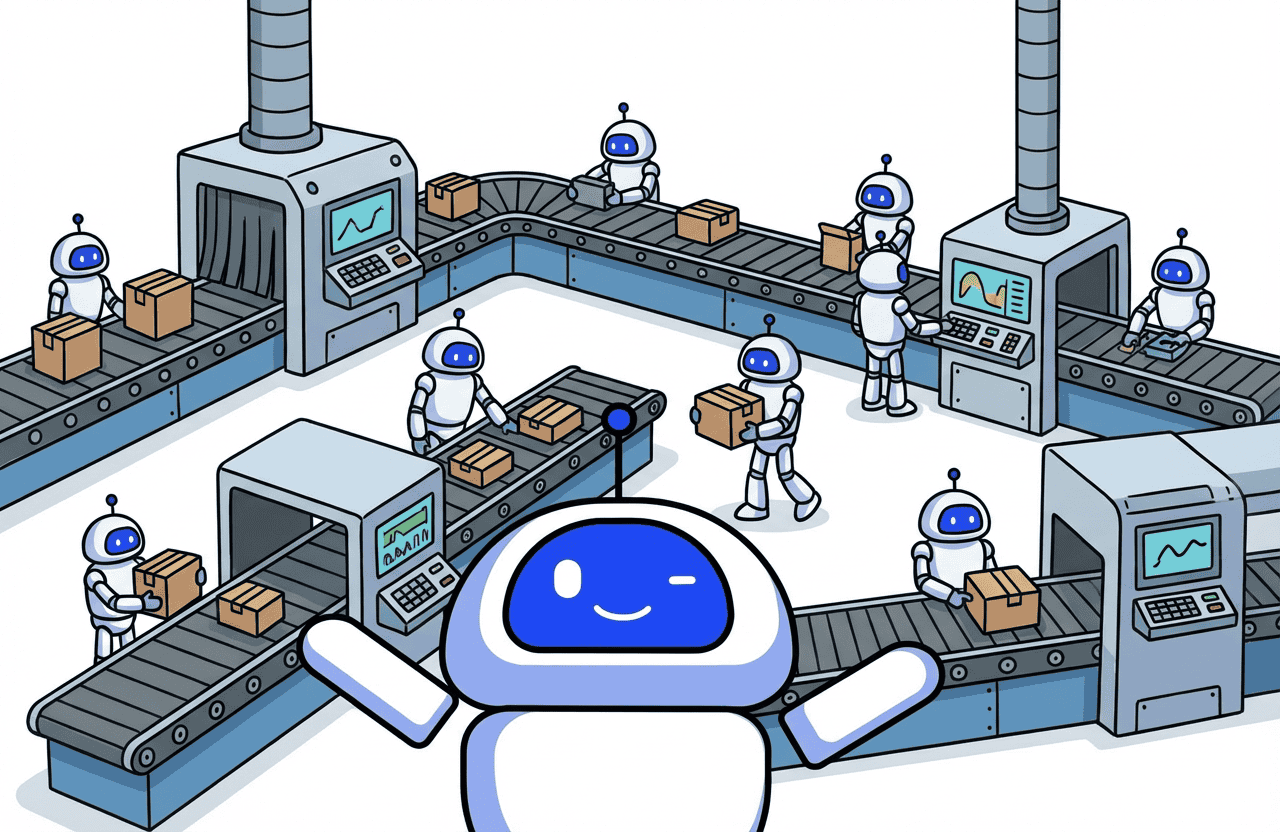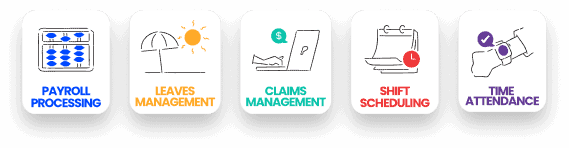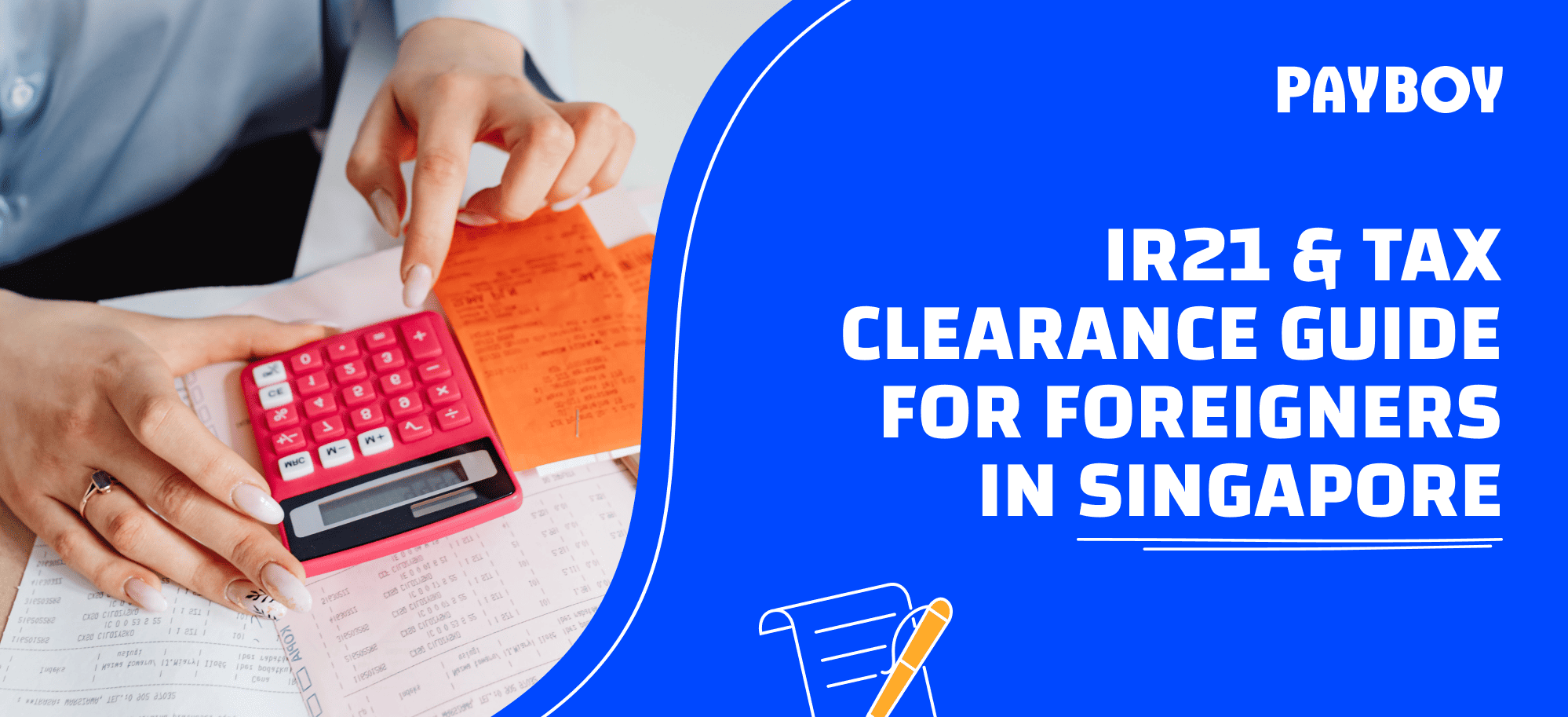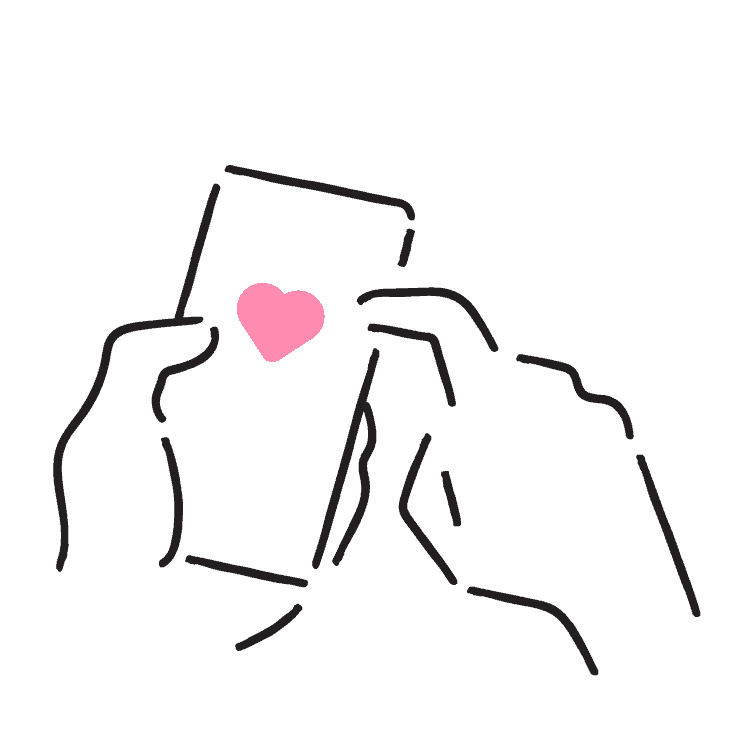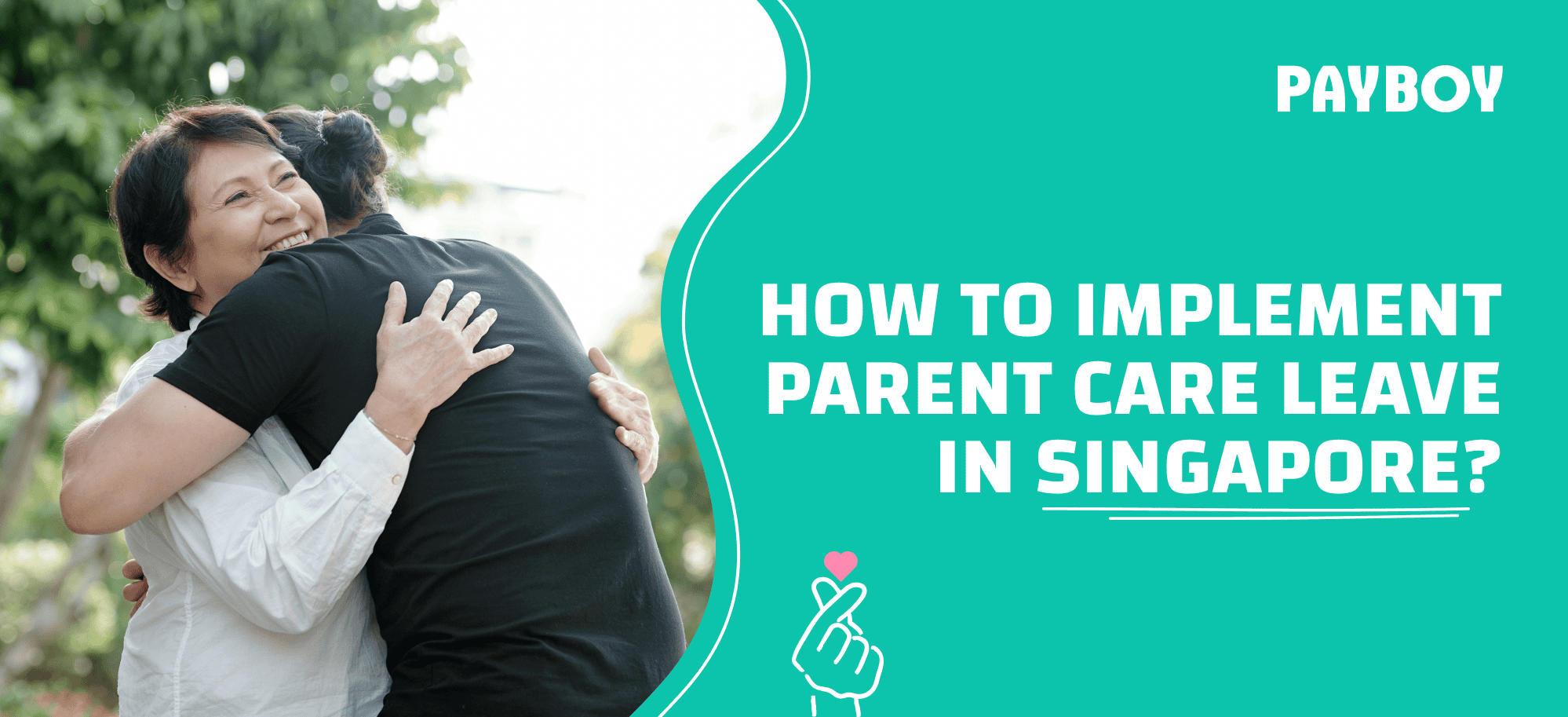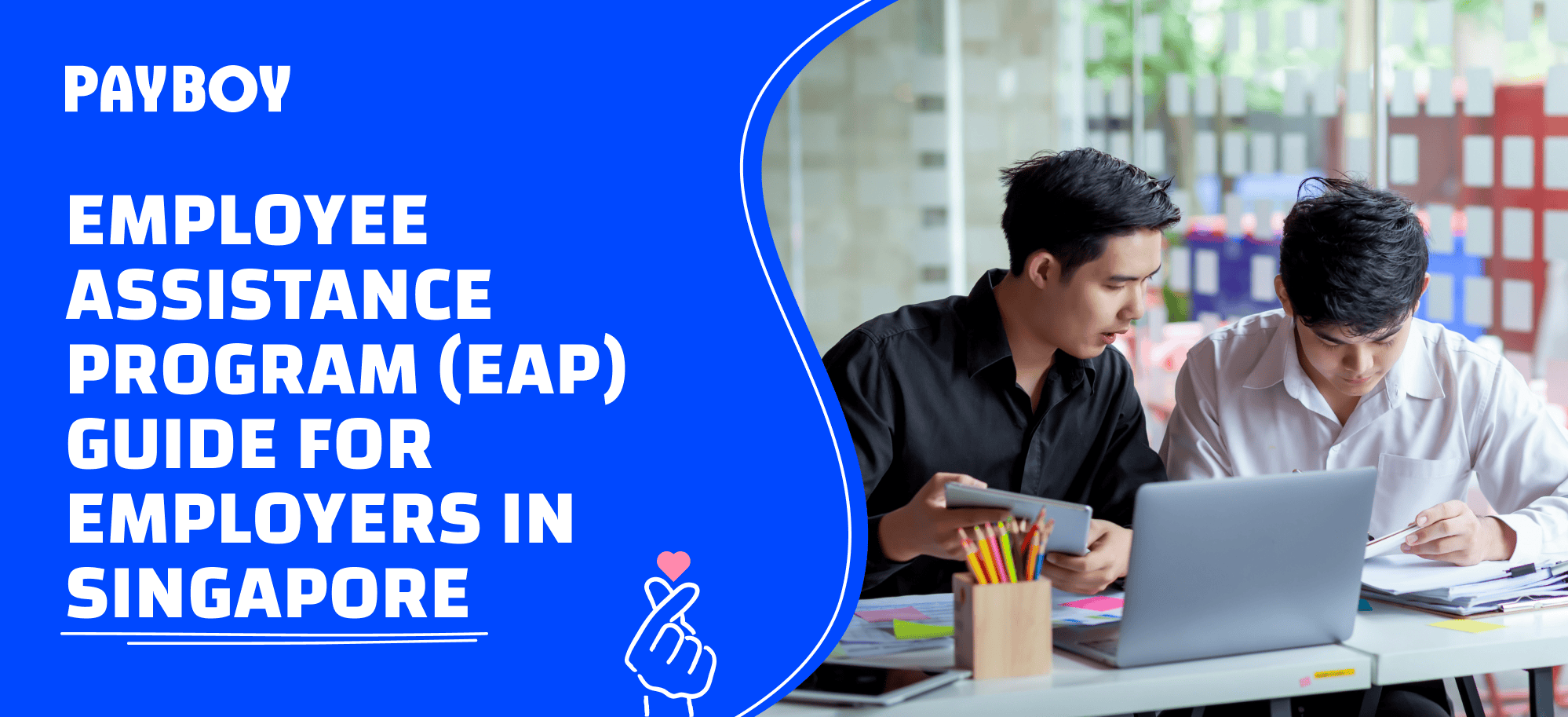As an employer, you are responsible for filing Form IR21 and withholding all monies owed to Non-Singapore Citizen employees for tax clearance purposes if they are leaving Singapore. However, the intricate nature of the process, with all of its complex details, may wear you out.
But do not worry; we have compiled all the information you need to know about Form IR21 and tax clearance into this comprehensive guide. Let’s get started and keep yourself up to date and compliant with Singapore’s regulations!
What is tax clearance in Singapore?
Tax clearance in Singapore is the process of notifying IRAS and withholding all monies owed to your Non-Singapore Citizen employee (i.e., a foreign or Singapore Permanent Resident employee) before he or she ceases employment with you in Singapore, goes on an overseas posting, or intends to leave Singapore for more than three months.
When is tax clearance not required?
Tax clearance is not required for the following scenarios:
Scenario 1: Non-Singapore Citizen employee who worked in Singapore not exceeding 60 days in a calendar year. This does not apply to directors of a company, public entertainers, or individuals exercising a profession, vocation, or employment of a similar nature.
Scenario 2: Non-Singapore Citizen employee who worked in Singapore for at least 183 days within a calendar year and earned less than $21,000 annually.
Scenario 3: Non-Singapore Citizen employee who worked in Singapore for at least 183 days within a continuous period straddling two years and earned less than $21,000 annually. This two-year administrative concession is only applicable for foreign employees who enter Singapore from 1 Jan 2007. It does not apply to directors of a company, public entertainers, or individuals exercising a profession, vocation, or employment of a similar nature.
Scenario 4: Non-Singapore Citizen employee who worked in Singapore for three continuous years or more and earned less than $21,000 per year.
To determine whether you are required to seek tax clearance for your Non-Singapore Citizen employee, you can use the Tax Clearance Calculator provided by IRAS.
What types of payments am I required to withhold from my employee?
You are required to withhold all monies, including overtime pay, leave pay, allowances, reimbursements, gratuities, lump sum payments, etc. due to your employee from the date you are aware of his or her impending termination of employment or departure from Singapore.
If you are unable to withhold all monies from your employee, please provide IRAS with the reason in Form IR21. Otherwise, you may be liable for the tax owed by the employee.
Can I withhold a portion of my foreign employee's monthly salary for tax clearance?
You are not allowed to deduct a portion of your foreign employee's monthly salary in order to accumulate sufficient monies for tax clearance under the Employment Act.
What is Form IR21 for?
Form IR21 is required by the IRAS to report Non-Singapore Citizen employee’s employment details and income earned up to the last day of employment or the day before his or her departure from Singapore.
This helps to keep foreign tax defaulters in check prior to their termination of employment or departure from Singapore.
When do I need to file Form IR21?
If tax clearance is required for your employee, you must file Form IR21 at least one month before he or she:
- ceases employment with you in Singapore,
- goes on an overseas posting, or
- leaves Singapore for more than three months.
Note: If you have already filed Form IR21, you do not need to submit your employee's employment income using Form IR8A or the Auto-Inclusion Scheme (AIS).
How do I submit Form IR21 online?
It is recommended that you file Form IR21 electronically at myTaxPortal for faster tax clearance. To use this e-Service, you need to be authorised by your organisation via Corppass.
Note: If you are new to e-Filing, please refer to the following user guides: File Form IR21 | View Form IR21 Records | View Tax Clearance Notices/Letters
Here are some tips to ensure that you submit the right information:
- You must include the income earned by your employee during the year of cessation or departure, as well as the income earned the previous year if it was not electronically transmitted to IRAS via the Auto-Inclusion Scheme (AIS) at the time of tax clearance.
- Severance payments made as compensation for loss of office may not be taxable. You should provide IRAS with the necessary information for evaluation.
- Gratuity for past services due at the end of the contract is taxable.
- Employee salary payments made in lieu of notice are taxable.
- If the employee has unexercised share options or unvested share awards, he or she will be considered to have derived gains at the time of tax clearance under the "deemed exercise" rule. This also applies to those with sales restrictions. For more details, please refer to "What to do if there are unexercised stocks options?".
What are the penalties for late filing or non-filing of Form IR21?
If you are not able to give one month's notice, please provide IRAS with the reason in the Form IR21.
Unless there are valid reasons (e.g., an employee's immediate resignation), employers who do not file or are late in filing the Form IR21 may be liable to a fine of up to $1,000.
How long does it take IRAS to process IR21 for tax clearance?
Generally, 80% of the e-Filed Form IR21 will be processed within 7 working days. For paper-filed forms, 80% are processed within 21 days.
Processing time may be longer if the information provided in Form IR21 is incomplete or if IRAS requires clarification on the submitted information. You can check the status of tax clearance at myTax Portal.
What if I need to change the information in my IR21 submission?
If you need to change the income details provided in your earlier Form IR21 submission, please file an Amended Form IR21.
If you are only making changes to the “Amount of Monies Withheld for Tax Clearance” reported on Form IR21, please inform IRAS via email. In this case, you do not need to file an Amended Form IR21.
What happens after the IRAS processes tax clearance?
For Employers:
Upon tax clearance, you will receive either a Directive to Pay Tax or a Notification to Release Monies.
- The Directive to Pay Tax informs you of the amount of monies to be remitted to IRAS. The payment must be made within 10 days from the date of the Directive to Pay Tax.
- The Notification to Release Monies informs you to release the withheld monies to your employee. However, if you have submitted an Amended/Additional Form IR21, you should not release the withheld monies to the employee until you receive another Clearance Directive in respect of the Amended/Additional Form IR21.
The Clearance Directive will be issued to you by post within 5 to 7 working days. Separately, its electronic copy will be made available at myTax Portal within 3 working days from the date the Form IR21 is processed.
For Employees:
Your employee will receive a tax bill (Notice of Assessment) via post. He or she can also view its electronic copy at myTax Portal, which can be accessed using Singpass or Singpass Foreign User Account (SFA).
The employee will be informed to pay the remaining tax if the amount withheld by you is not sufficient to cover his or her tax.
Please advise your employee to update his or her contact details (i.e., mailing and email addresses) via the “Update Contact Details” e-Service at myTax Portal or email.
When do I have to pay clearance tax?
You must pay the amount of tax specified in the Directive to Pay Tax within 10 days of receiving the document.
How do I pay clearance tax?
Here are the payment options for the clearance tax:
- AXS: Pay your tax via AXS e-Station or AXS m-Station at myTax Portal.
- Internet Banking Bill Payment: Pay your tax via Internet Banking Bill Payment.
- Internet Banking Fund Transfer: Pay your tax via Internet Banking Fund Transfer in your bank’s portal.
- Telegraphic Transfer: Pay your tax via Telegraphic Transfer (TT) if you do not maintain a Singapore bank account.
- SingPost: Pay your tax via SAM Kiosk, SAM Web, or SingPost Mobile App, or at any SingPost branches.
Please note that GIRO is not applicable to clearance cases.
When making a payment, you should quote either the Payment Slip number or your employee's Tax Reference Number.
What are the penalties for late payment or non-payment of an employee’s monies withheld for income tax clearance?
Late payment or non-payment of taxes will result in:
- Late payment penalty
- Appointment of agents
- Travel restrictions
Late payment penalty
You will be charged a 5% late payment penalty unless payment is received by the due date.
If you have filed an objection and are awaiting the outcome, you must still pay the tax assessed as specified in the Directive by the payment due date. Any excess payment will be refunded to you/your employee if the Directive is revised.
Appointment of agents
If the tax is not paid, IRAS may appoint agents such as your bank, tenant, lawyer, or other third parties with money owed to you to recover the taxes.
Agents will be released from their appointments only after the tax and penalties have been paid in full.
Travel restrictions
If a Travel Restriction Order (TRO) is issued, you cannot leave Singapore until you have paid the tax in full.
Once your payment has been received, please view and retrieve the Notification for Release of TRO from mytax.iras.gov.sg within 2 working days to help you get through the immigration checkpoints when you leave Singapore. The notification will also be mailed to you within 10 days.
How do I withdraw Form IR21?
To withdraw a Form IR21, please send IRAS the following information via email:
- Your employee's Tax Reference Number,
- The reason for withdrawing the Form IR21, and
- Confirmation that there has been no break in the employee's employment with you since the "Date of Cessation/Overseas Posting" reported on Form IR21.
Prepare for IR21 filing with Payboy HR Software
With Payboy, you can prepare all the relevant information that is required for filing Form IR21.
After updating all the necessary details, you can download the form from the Payboy system and submit it to IRAS via online submission or email submission.
Find out more with our step-by-step guide to prepare for IR21 filing with Payboy HR Software!
Streamline your HR processes with Payboy today!
As a PSG-approved HRMS, Payboy provides a robust system to help you manage your HR tasks so that you can focus on your business and people!
With our wide range of modules, you can customise a solution to meet the specific needs of your business:
Payroll Processing | Leave Management | Claims Management | Applicant Tracking | Time Attendance | Shift Scheduling | Appraisal System | Inventory Management | Project Costing | Training Management | Benefits