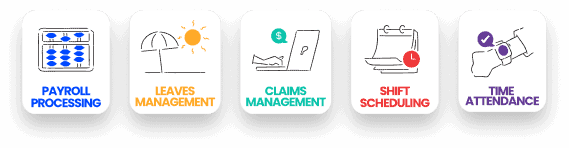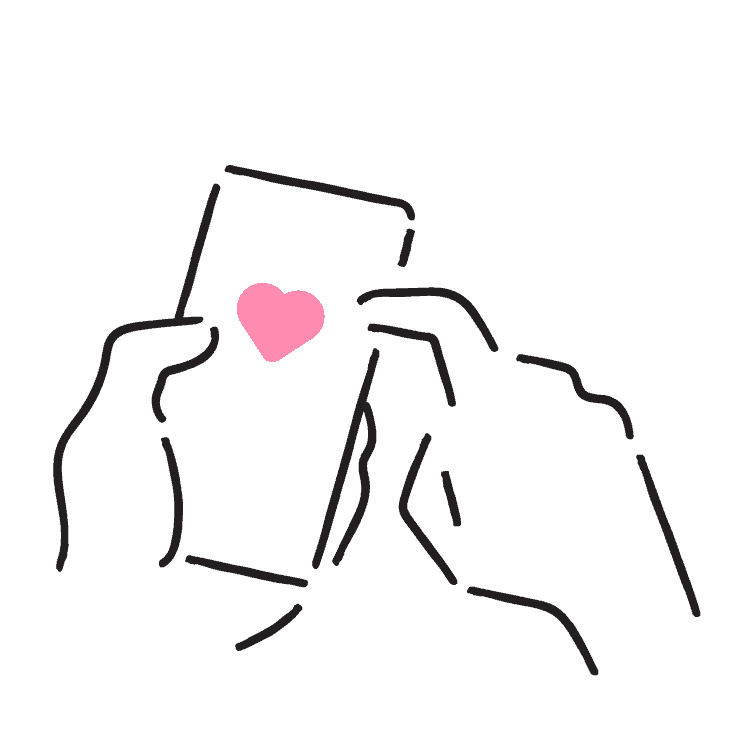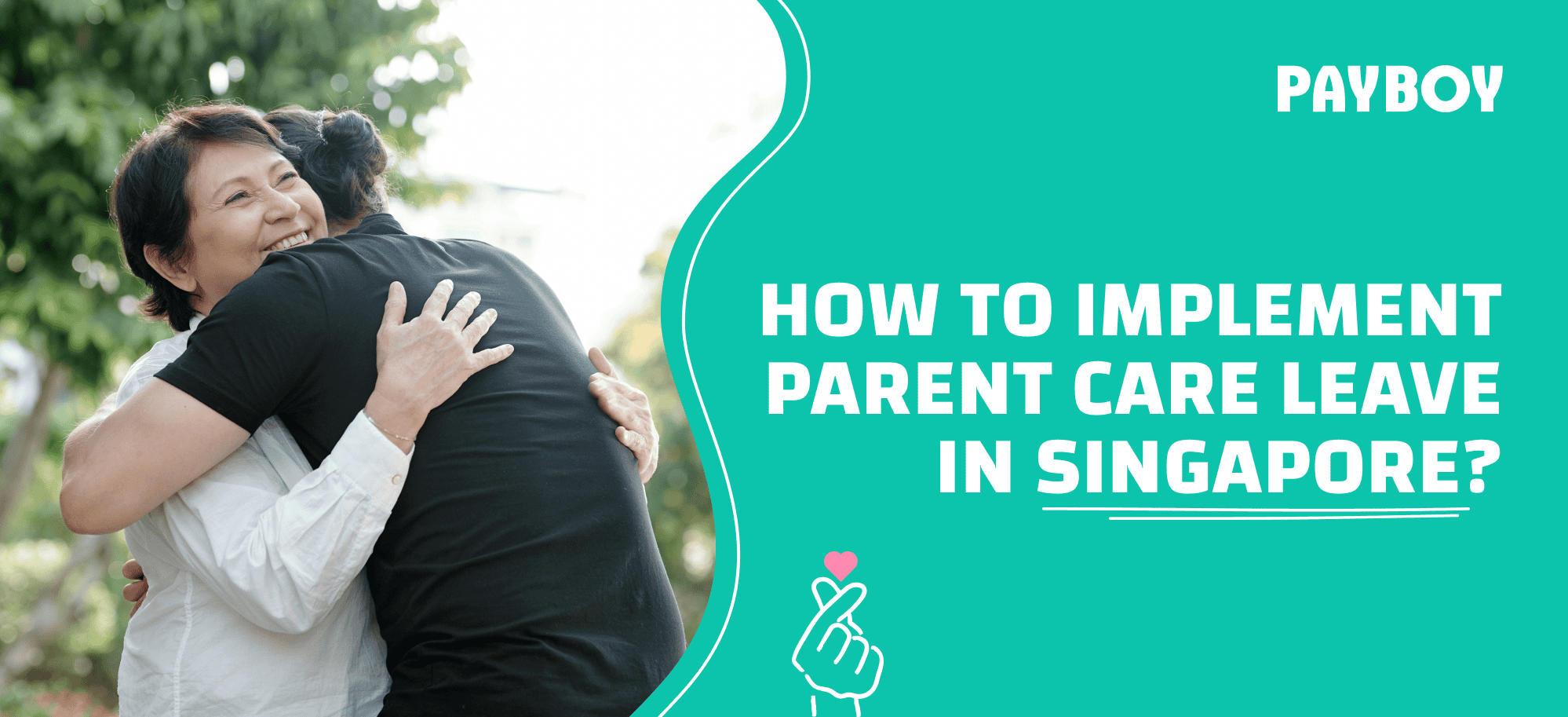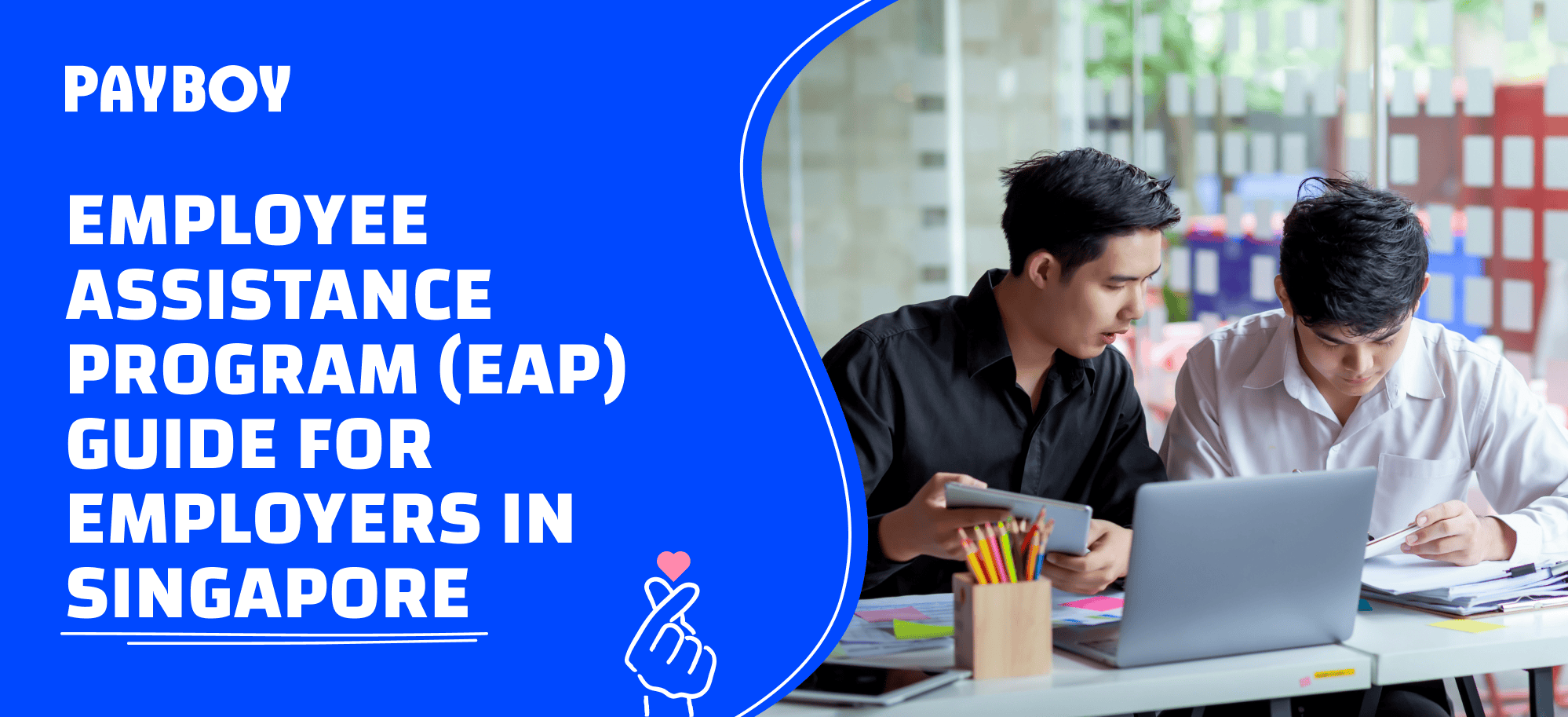Welcoming a new bundle of joy into the world is a profoundly transformative experience for every parent. Recognising the importance of supporting parents during this important time, the Ministry of Manpower (MOM) in Singapore offers a range of leave options, including unpaid infant care leave.
In this comprehensive guide, we will equip you with essential knowledge and insights to navigate unpaid infant care leave in Singapore. By leveraging this information, you can effectively extend your support to employees who are working parents and foster a conducive and caring work environment.
What is unpaid infant care leave?
Working parents in Singapore are eligible for 6 days of unpaid infant care leave each year, provided their child is a Singapore citizen and under the age of 2. This entitlement is in addition to the 6 days of paid childcare leave.
Tip: Head over to “Maternity, paternity, and childcare leave in Singapore - What every employer must know” and “Extended childcare leave guide in Singapore” to learn more about other leave types that your employees are entitled to as working parents.
Who is eligible for unpaid infant care leave?
To qualify for unpaid infant care leave, your employee must fulfil the following criteria:
- Age of the child: Your employee’s child should fall below 2 years of age.
- Singapore Citizenship: Your employee’s child is a Singapore citizen.
- Length of Employment: Your employee must have completed at least 3 months of employment with your organisation.
This also applies to employees who are adoptive or step-parents, as long as they fulfil the above criteria.
Tip: Head over to our “Adoption leave guide in Singapore” to learn how you can support your employees who are adoptive parents.
How can my employees apply for unpaid infant care leave?
To effectively support your employees who are working parents, it is crucial to provide them with clear guidelines and communication regarding the application process for unpaid infant care leave.
Here are some practical steps you can take to ensure a smooth experience for both employees and the organisation:
- Review your company's leave policy: Check your organisation's employee handbook or policies to identify specific guidelines or procedures for unpaid infant care leave. Ensure you understand the eligibility criteria, leave duration, and any documentation requirements.
- Notify your employee: Inform your employee about the availability of unpaid infant care leave and provide them with comprehensive information on the application process, including deadlines and necessary forms.
- Collect supporting documentation: Depending on your company's policies, request relevant documents from your employee to support their unpaid infant care leave application. These may include birth certificates or medical documents related to the child's birth or parental care needs.
- Submit the leave application: Ask your employee to formally submit their unpaid infant care leave application using the designated form or through email. Ensure that the application includes all required details, such as the intended start date and duration of leave.
- Review and approve the application: The manager should promptly review the submitted application and verify that it is complete and meets the eligibility criteria. If everything is in order, approve the leave and communicate the decision to your employee.
- Communicate the outcome: Inform the employee of the application outcome and provide any additional instructions or requirements, such as informing the HR department or providing further documentation. Confirm the approved start date of the unpaid infant care leave and provide relevant details.
- Maintain accurate records: Keep proper documentation of the employee's application, approval, and any supporting documents. This will help with record-keeping and ensure compliance with labour laws and internal policies.
Simplify employee leave tracking with Payboy HR and payroll software!
Small and medium-sized enterprises (SMEs) often find leave management to be a pain point, and we can understand why:
- SMEs don’t have as many HR resources as larger businesses. As a result, they often have to rely on manual leave processes, which can be both time-consuming and error-prone.
- SMEs often have a more limited pool of employees to choose from when someone goes on leave. This can lead to disruptions in workflow and decreased productivity.
If leave isn't managed properly, it can have a negative impact on productivity and morale. Therefore, good HR software is an essential tool for any business that wants to stay on top of its leave entitlements and ensure its employees are getting the rest they deserve.
Here are some benefits of using our leave management module:
Manage leaves digitally
Our leave management module is designed to streamline the leave management process, making it easy for employees to apply for leave and check leave balances, as well as for employers to approve and manage leave requests.
Employees can also easily submit supporting documents or certificates via the mobile app, so that all the documents are stored in a central database. No more missing documents!
Sync seamlessly with Shift Scheduling and Payroll Processing modules
Shift scheduling and payroll calculation can be time-consuming and stressful while managing different leave types and requests. With Payboy HR software, when leaves are approved, the employee’s availability will be automatically updated in the Shift Scheduling module, and any encashed or unpaid leave will be calculated in the Payroll Processing module.
Customise the leave policy that best fits your business needs
We'll provide you with a MOM-compliant setup to start with, but we are also ready to assist you in customising your leave policy to fit your business requirements. Check out how to customise settings for each leave type with Payboy, such as unpaid infant care leave and more!
Our Payboy Support Centre also helps to address most of the FAQs regarding other statutory leave entitlements asked by our customers:
Introduce Payboy's enhanced leave management module for childcare leave
We are excited to announce the latest upgrade to Payboy's leaves management module, which is specifically designed to simplify the process of granting the childcare leave benefit to your employees who are working parents while ensuring compliance with the prescribed guidelines by MOM.
With this new upgrade, you can now effortlessly assign:
- the number of childcare leave days to your employees based on their children's citizenship, and
- 2 days of extended childcare leave for employees whose youngest child’s age is between 7 and 12 years old (inclusive).
Say goodbye to manual calculations and paperwork and embrace the convenience of our upgraded leave module! Learn more about how you can assign childcare leave to your employees in our Payboy Support Centre!
Streamline your HR processes with Payboy today!
As a PSG-approved HRMS, Payboy provides a robust system to help you manage your HR tasks so that you can focus on your business and people!
With our wide range of modules, you can customise a solution to meet the specific needs of your business:
Payroll Processing | Leave Management | Claims Management | Applicant Tracking
Time Attendance | Shift Scheduling | Appraisal System | Inventory ManagementProject Costing | Training Management | Benefits